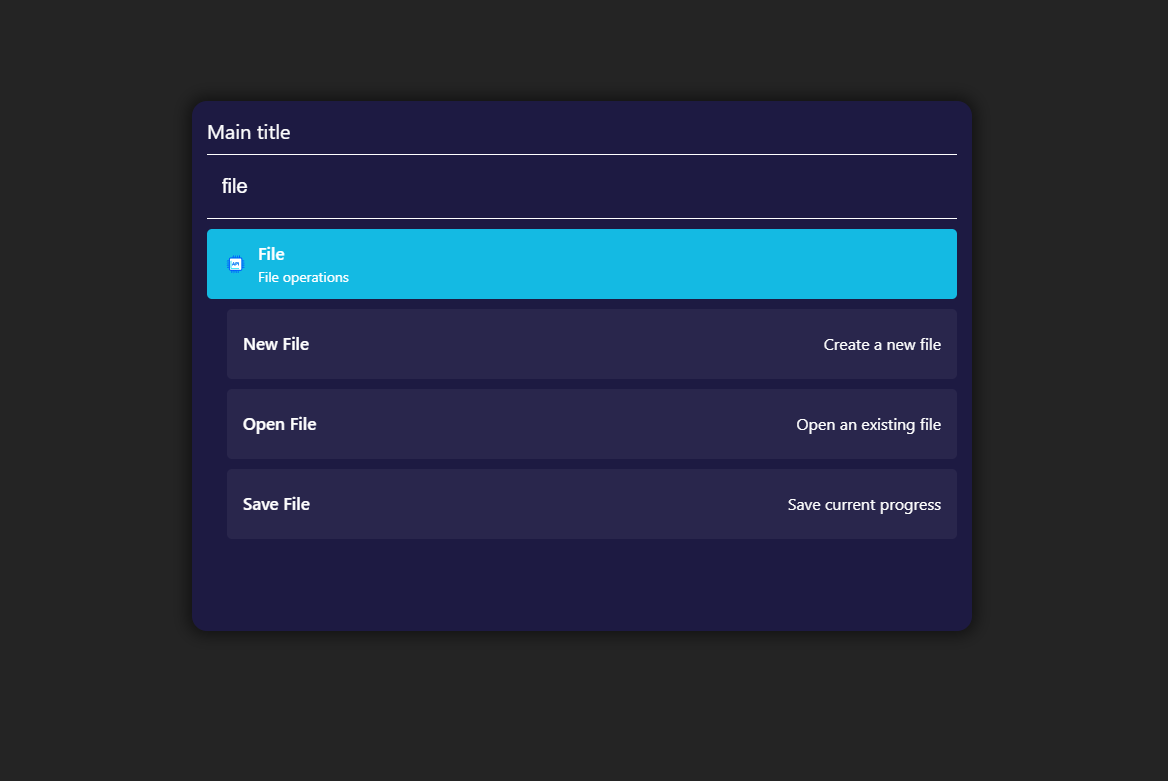Installation
Setup a Vue 3 projects
Install quick-shortcuts with npm
bash
npm i quick-shortcutsSetup
Import style.css from library where Shortcuts component will be used.
vue
import 'quick-shortcuts/dist/style.css'App.vue
vue
<script setup lang="ts">
import { computed } from "vue";
import OptionIcon from "./components/OptionIcon.vue";
import "quick-shortcuts/dist/style.css";
import { Shortcuts } from "quick-shortcuts";
import type { Option } from "quick-shortcuts";
vue
<script setup>
import { computed } from "vue";
import OptionIcon from "./components/OptionIcon.vue";
import { Shortcuts } from "quick-shortcuts";
import "quick-shortcuts/dist/style.css";
Basic setup is done.
Press ctrl + k for popup to appear. k is default key for shortcuts to trigger.
Output